Today, in the bottom-left corner of my Gmail, I noticed a Chat, and I was Active, or On, or Available, whatever you wish to call it.
Terrifying!
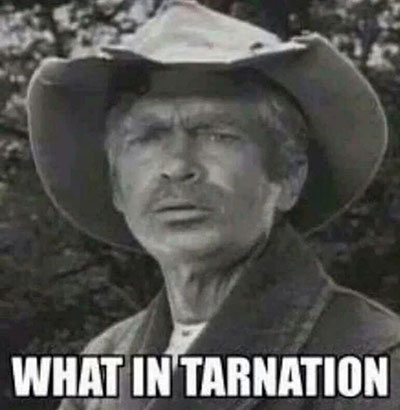
There were some other people as well. I don’t even know who they are.
Initially, I thought that by clicking on Sign out of Hangouts, it will turn off the chat for good.
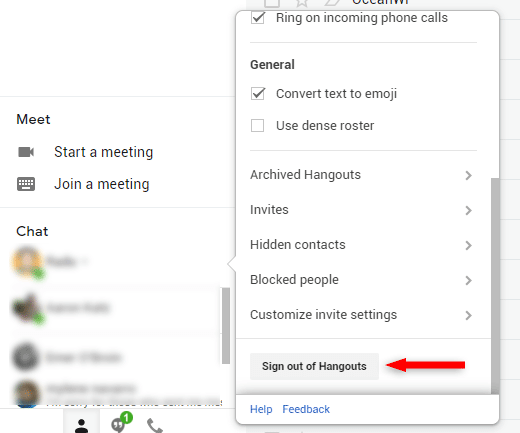
Nope! Once you refresh or open up Gmail, it’s back up.
Luckily, there is a way to disable it for good.
Turn Off Chat in Gmail
Here’s what you need to do to turn off chat for good in Gmail.
Step 1
Access the Settings by clicking on the cogwheel in the top-right corner, and selecting See all settings.
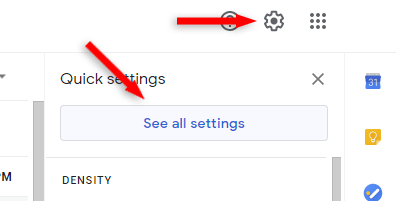
Step 2
Access the Chat and Meet section, then select Chat off.
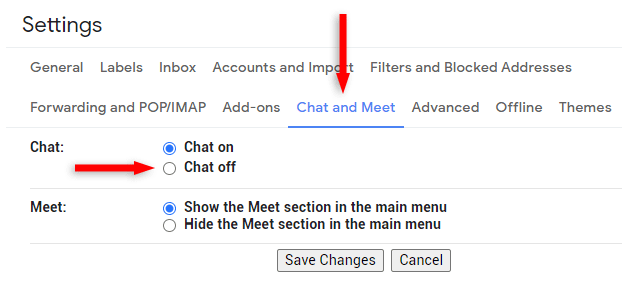
As simple as that.
You might also want to hide the Meet feature, while you’re there, by selecting Hide the Meet section in the main menu.
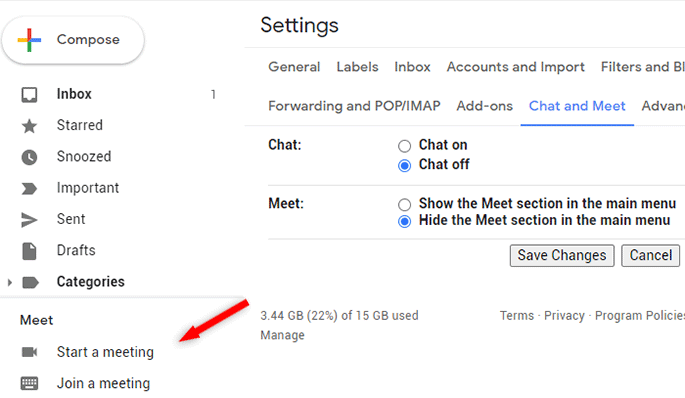
Much better now!
That’s a Wrap
I hope you found the guide useful.
If some info is outdated or incorrect, or you have anything to add, say or ask, please contact me via Twitter or email.