Impress your clients with modern, stunning, fully customizable website templates • Ad
Recently, all of a sudden, Facebook started bombarding me every day with notifications containing new friend suggestions.
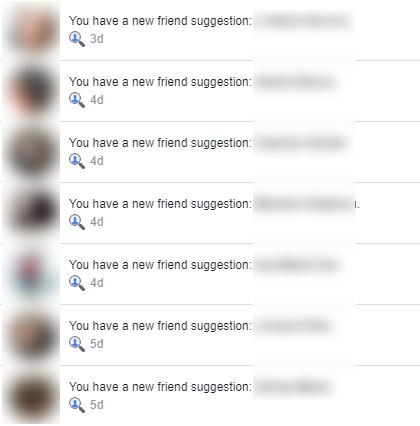
Thanks, but no thanks!
Fortunately, there’s a way to stop this notification, and I’ll show you how to do it on both the website and mobile app.
Stop New Friend Suggestion Notifications on the Facebook Website
If you want to turn off friend suggestion notifications on the Facebook website, then here’s what you need to do.
Step 1
Click on the drop-down arrow found in the top-right corner, and access Settings & Privacy.
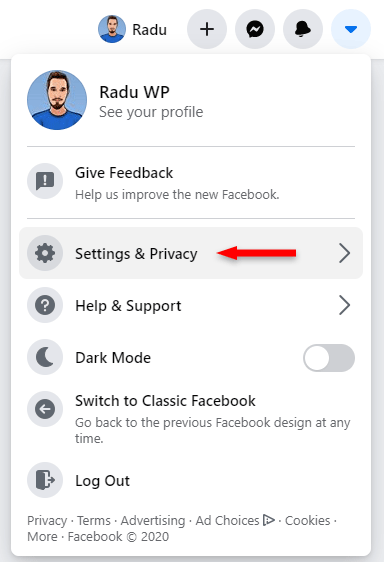
Step 2
From Settings & Privacy, choose Settings.
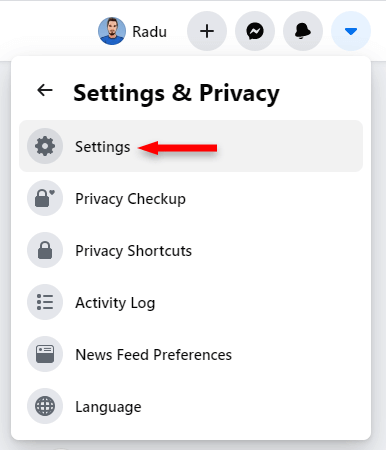
Step 3
Click on Notifications on the left sidebar.
Then, on the right, click on People You May Know, and either turn off the friend suggestion notifications entirely or only choose to stop receiving them in specific places.
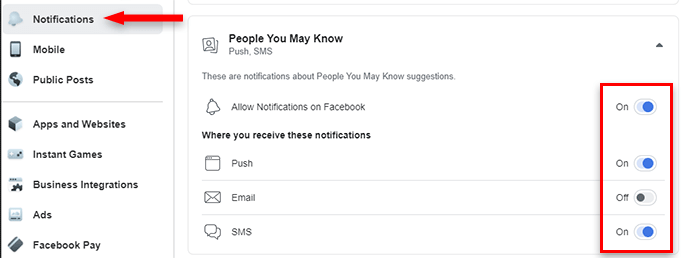
That’s it! After I disabled them, I didn’t receive any more notifications of that type.
Stop New Friend Suggestion Notifications on the Facebook App
Here’s what you need to do to stop friend suggestion notifications on Facebook’s mobile app.
Step 1
Tap on the hamburger menu - the three horizontal dots.
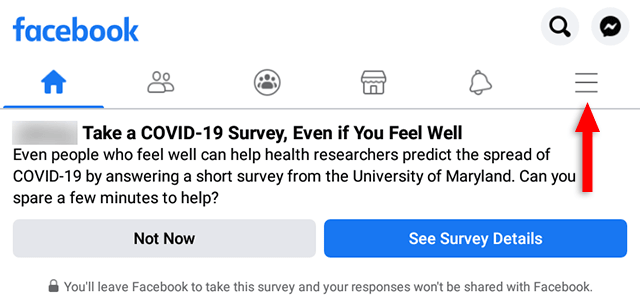
Step 2
Scroll down to Settings & Privacy and choose Settings.
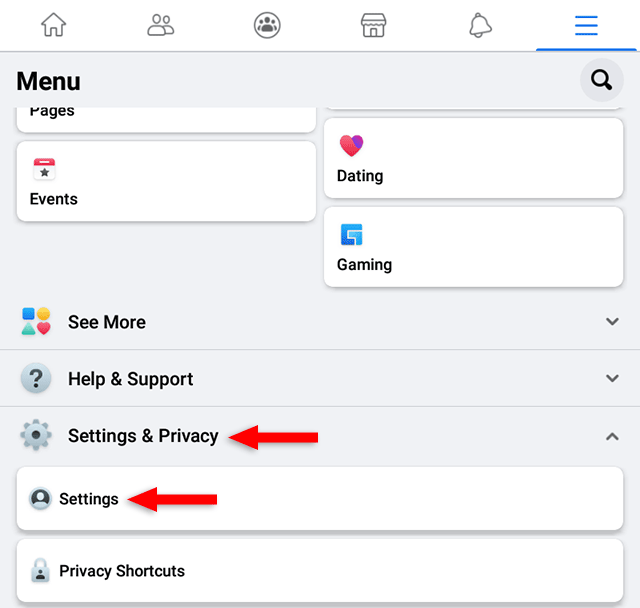
Step 3
Scroll down to the Preferences section and choose Notifications.
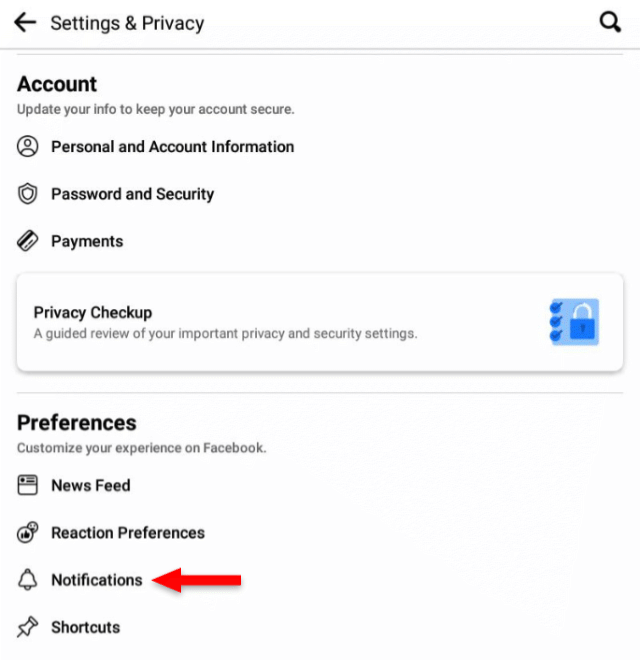
Step 4
From the Notification Settings, choose People You May Know.
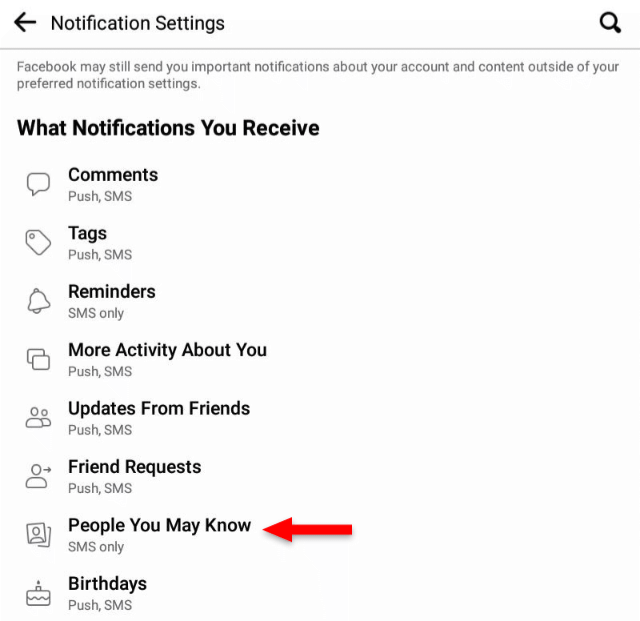
Step 5
Turn off the new friend suggestion notifications entirely or only from specific places.
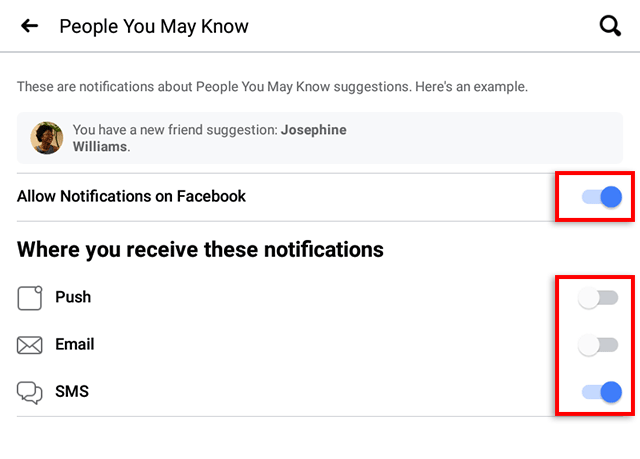
That’s it! That type of notification should stop now.
That’s a Wrap
I hope this post has helped you out.
If you're interested in my web design services or free templates, want to collaborate, or just have something to say, feel free to shoot me a message.
