I think the most checked out part in Google Search Console is the “Position” report.
In the end, it’s all about “them” rankings, right?
Now, with the new Search Console, things can be confusing, and some of you might not figure out right from the start how to show the Position column like in the old Webmaster Tools version.
I admit that it took me a bit to figure it out as well.
Furthermore, the old version of the Search Analytics Performance report was shut down by Google.
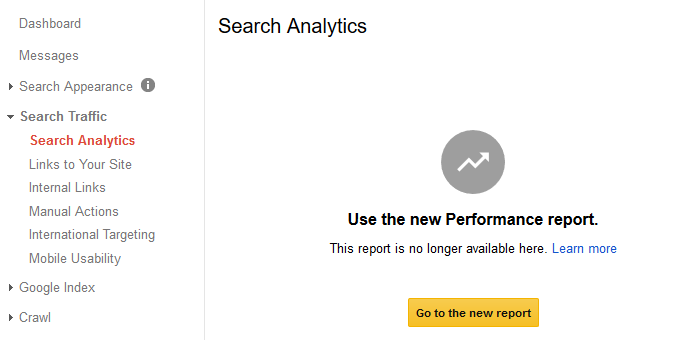
So, like it or not, you’re stuck with the new performance report.
Show the Position Column in Google Search Console
After you’ll find out, it will seem pretty obvious. 🙂
All you have to do is to click the last box, called Average position, in the new Performance report.
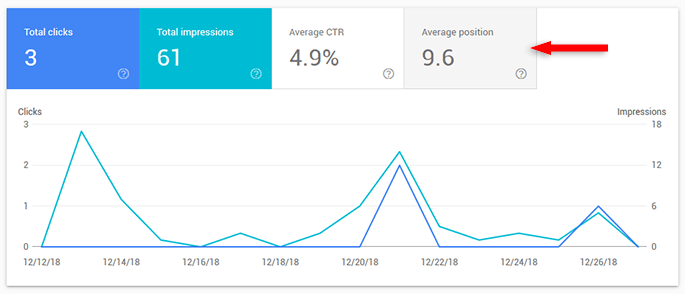
Once you click that, it will turn purple and the Position column will appear below.
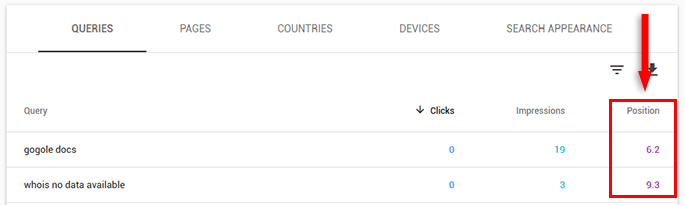
That’s a Wrap
Hope this post helped you reveal that precious Position column in the new Google Search Console!
If some info is outdated or incorrect, or you have anything to add, say or ask, please contact me via Twitter or email.
Looking for a modern & optimized presentation website?
Hire me on Fiverr