Impress your clients with modern, stunning, fully customizable website templates • Ad
I woke my PC up from its sleep, and I noticed that I have a weather widget on my Windows 10 taskbar out of nowhere. I also noticed that the Edge browser was opened and shrunk.

For a second, I thought that I was hacked and someone messed with my PC. But then, I remembered that Windows 10 does these automatic, rogue updates.
And indeed it did. While I wasn’t looking, it performed an update, adding its latest feature - the News and Interests widget - in the taskbar.
Of course, I, like many others, find it annoying, and I want it removed. Luckily, it’s easy to do. I’ll show you how.
Remove News and Interests from Taskbar in Windows 10
Removing News and Interests from the taskbar in Windows 10 is very easy. All you have to do is to:
- Right-click on that default weather widget or anywhere where’s space on the taskbar;
- Go to News and interests;
- Select Turn off.
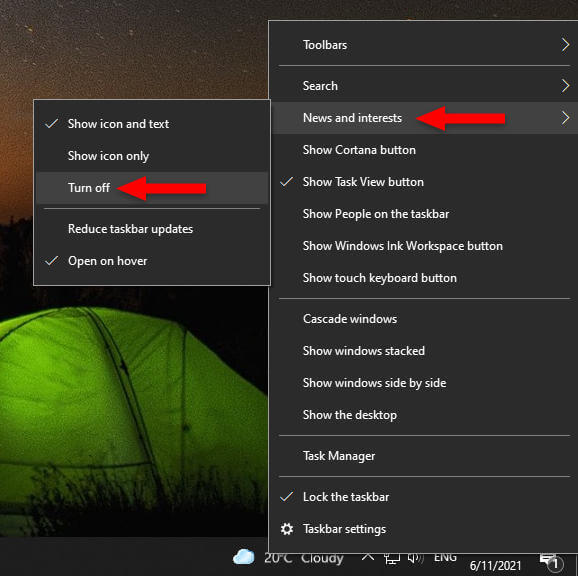
That’s it! Now, the News and Interests widget is disabled and won’t appear in your Windows 10 taskbar anymore.
You also have other options, in case you don’t want to remove it completely. You can choose to show only the icon, reduce taskbar updates, or not to open on hover.
That’s a Wrap
I hope this post has helped you out.
If you're interested in my web design services or free templates, want to collaborate, or just have something to say, feel free to shoot me a message.
