Impress your clients with modern, stunning, fully customizable website templates • Ad
Sometimes, you might need to copy a specific comment’s link on Facebook to share it with someone else.
While that’s easy to do, it’s not that obvious.
So, in this post, I’ll show you how to do it.
This only works on PC. I didn’t find a way to do it on the Facebook mobile app.
Copy a Comment’s Link on Facebook
All you need to do is to go to that particular comment, right-click on its date and select Copy link address.
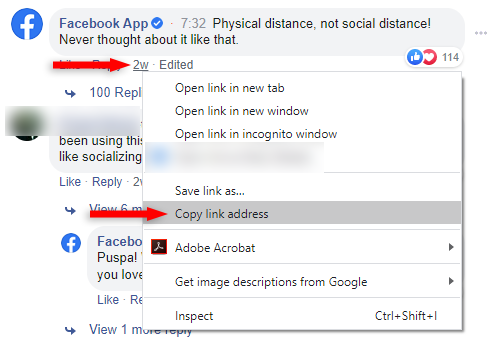
The copied link will look like this:
https://www.facebook.com/facebookapp/videos/2643667992583530/?comment_id=639348923310243
You can notice the comment’s id displayed at the end of the URL.
When you visit that link, it will direct you to that specific comment and it will highlight it in yellow.
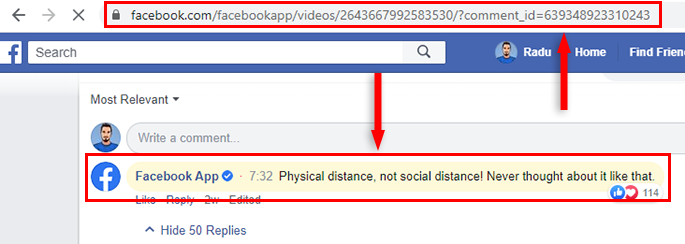
That’s it!
That’s a Wrap
I hope this post has helped you out.
If you're interested in my web design services or free templates, want to collaborate, or just have something to say, feel free to shoot me a message.
