Impress your clients with modern, stunning, fully customizable website templates • Ad
I’ve been looking to move into a rented studio apartment. Since there’s not a lot of room, and I won’t have a proper working desk, I decided to sell my old PC and crappy laptop to settle for a new, decent laptop, which takes less space.
So, I started searching for a laptop. I never was a big fan of integrated graphics, even if I don’t use laptops for gaming, complex graphic design, and so on.
But, I noticed the new Intel Iris Xe integrated graphics, which, apparently, can perform up to 4 times better than your ol’ UHD.
So, since I’m on a very tight budget, I was happy to make an exception with the Iris Xe. Therefore, I bought a Dell Vostro 5502 with the following specifications:
- Intel i5-1135G7;
- 8GB RAM single-channel;
- Intel Iris Xe integrated graphics.
Intel Requires the UHD Brand in Single-Channel Memory
While checking BIOS when I installed Windows 11, I saw that Intel UHD was shown as my graphics processor.
I was expecting to see Intel Iris Xe, as it’s shown in Windows, even though some say that Iris Xe is still a type of UHD, so it might be referred to like that in some situations.
Naturally, it bugged me. So, I started doing some research.
The first thing I found was this post on the Dell community. Someone noticed the same thing as me - that they found Intel UHD mentioned in BIOS, while in Windows it shows Intel Iris Xe.
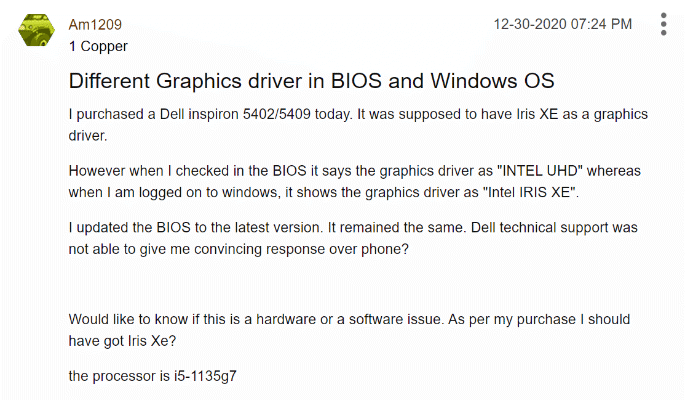
The answer from a Community Manager was that it’s just a naming thing, that we actually have Intel UHD Iris Xe.
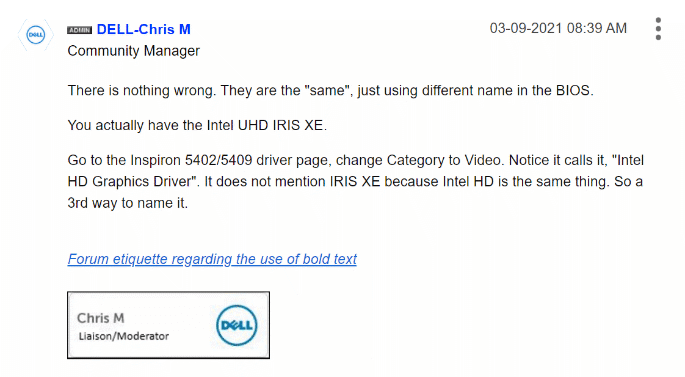
I wasn’t satisfied with that answer, so I kept digging around. I landed on Intel’s CPU specifications page, where you can click the question mark icon for more info, in the Processor Graphics row.
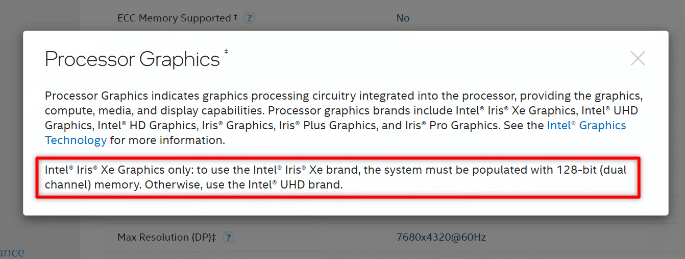
The bottom paragraph mentions:
Intel® Iris® Xe Graphics only: to use the Intel® Iris® Xe brand, the system must be populated with 128-bit (dual-channel) memory. Otherwise, use the Intel® UHD brand.
Now, why doesn’t Intel want the Iris Xe brand being used on systems that have it but use single-channel memory? It must be something significant going on there, no?
Surely something happens there that makes the graphics processor unworthy of the Iris Xe brand. Let’s see what it is.
Intel Iris Xe’s Performance Drops Significantly in Single-Channel Memory
I immediately thought that there has to be a performance issue if Intel requires using the UHD brand on systems that don’t have dual-channel.
So, after some more digging around, my suspicions started to get real after reading this post. They mention getting an answer from Panasonic:
Intel Iris Xe Graphics requires two memory cards installed. Any unit that has just one memory card installed will have just Intel UHD.
Furthermore, in this document from Lenovo, you can see this:
The integrated graphics of i5 / i7 models is Intel Iris Xe Graphics but function as Intel UHD graphics due to single-channel memory limitation.
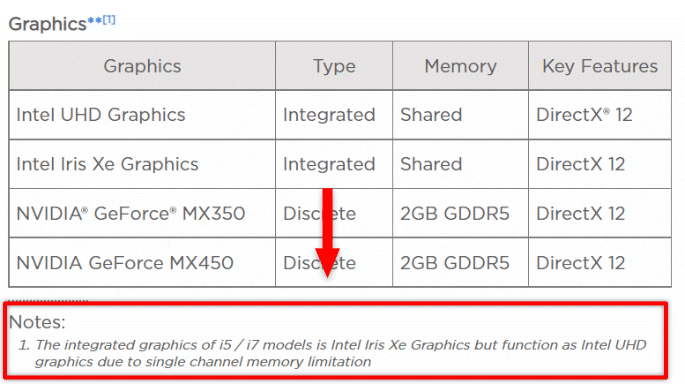
It’s Intel Iris Xe “but functions as Intel UHD”. Nice!
And then there’s this performance testing video between Intel Iris Xe in single and dual-channel memory. There’s a difference of about 27%.
You can also notice in the video, at this time (5:29), that the laptop with the dual-channel memory (the right one) has an Iris Xe sticker on it, while the other one with the single-channel doesn’t.
That’s because of Intel’s requirement above. Because you’re getting the UHD experience, not the Iris Xe one, even if you do have it in the system.
Proof from Intel itself
I wanted some official proof as well, and I found it.
If you check the specifications for my CPU, you see that the Iris Xe graphics has 80 EUs (Execution Units).
But, if you check this support article on Intel, it mentions the following:
11th Gen Intel® Core™ processors (codenamed Tiger Lake) in single-channel memory configurations will default to less than 80 EUs, in alignment with Intel® UHD Graphics branding. In this configuration, it will always show Intel® Iris® Xe Graphics in the Operating System. To properly enable Iris® Xe Graphics the system must be in dual-channel memory configuration. Consult with your computer manufacturer for more information.
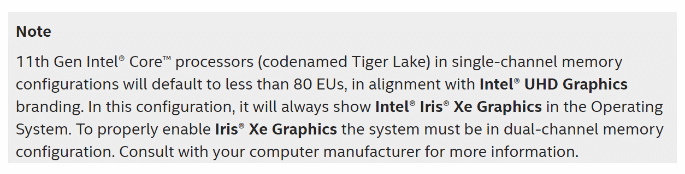
I think that’s pretty clear. In single-channel memory, the EUs drop, along with the performance, making it more of a UHD than an Iris Xe.
And if you want to “properly enable” Iris Xe, get dual-channel RAM, which is not even that easy nor cheap for laptops.
This Is a Downgrade, Not a Lack of Boost
Some will say “Well, it’s obvious that dual-channel memory is better than single-channel, therefore you get performance improvements”.
Yes, but the way I see it, that’s not the case here.
In this case, having dual-channel memory doesn’t provide a performance boost, like overclocking. It doesn’t make Iris Xe perform from 100% to 130%, for example.
In this case, having dual-channel memory is a requirement if you want to “properly enable” Iris Xe, as Intel mentioned in the above note.
That’s why Intel requires Iris Xe to be branded as UHD in single-channel memory. Why else would they ask that if Iris Xe would work at its full potential regardless?
So, basically, in single-channel memory, you have a crippled graphics processor that you paid the full price for. You don’t actually get the real deal.
You Still Have Intel Iris Xe, Even If It’s Crippled (I Think)
From what I understand, you do have Intel Iris Xe with all its new features, even if you only have single-channel memory. The performance just drops significantly that’s not worth calling it Iris Xe anymore. 😃
I don’t think it actually defaults to a standard Intel UHD, without any new features from Iris Xe.
If you have some solid info on this, let me know.
I Don’t Think It’s Fair That Customers Are Not Clearly Informed About This Before Purchasing
I don’t know who should take care of this, but you shouldn’t find out after buying your system that a piece of hardware is downgraded because THEY didn’t put the memory in dual-channel.
So, instead of getting X fully enabled, you get X that performs like Y. It’s like getting a racehorse that runs like a mule.
And I’m pretty sure that we pay full price for that Iris Xe, even if it “functions as Intel UHD”, “defaults to less than 80 EUs”, and it’s not “properly enabled”.
Let’s take our beloved Dell as an example.
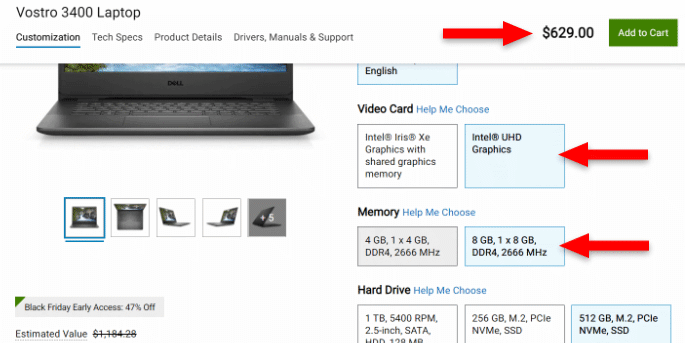
As you can see, that laptop with Intel UHD Graphics and one stick of RAM (single-channel) is $629.
Now, if I select Intel Iris Xe instead of Intel UHD, it will cost $828.99.
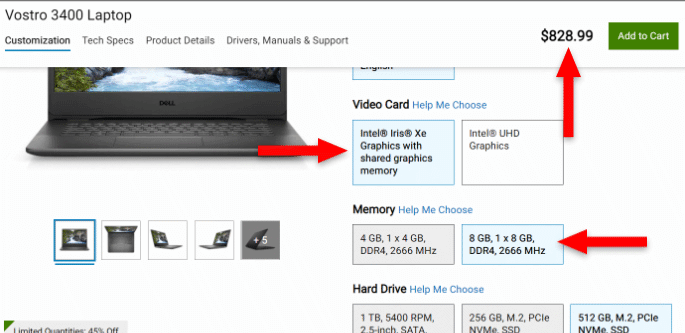
That’s an increase of $199.99. $200, rounded up to get rid of the psychological price.
So, I’d pay $200 more for an Intel Xe Iris that has the performance downgraded to that of a UHD because of the single-channel memory.
I doubt that they lower the price because they offer Intel Iris Xe with only one stick of RAM. They don’t even offer the option to add dual-channel memory to “properly enable” Iris Xe.
And I haven’t seen anywhere a heads-up about the Iris Xe and single-channel memory combo.
If you click on the “Help Me Choose” link, they send you here, where they let you know how awesome Intel Iris Xe is and how much stuff you can do with it.
Unless you have one stick of RAM. Then, yeah…
So, I really feel gypped now. I’d probably have chosen another configuration if I knew this up front.
To be honest, this shouldn’t happen at all. They shouldn’t add single-channel memory if something won’t be enabled to work at its full potential. Especially in laptops where it’s hard and expensive to make hardware changes.
In a PC, I could just buy a stick of RAM and plug it in there myself.
That’s a Wrap
So, folks, always do some research before you buy something. I didn’t do my homework well because I honestly didn’t expect that:
- Intel will create a graphics processor that is “properly enabled” only in dual-channel memory;
- Manufacturers will knowingly put single-channel memory in systems with Iris Xe, won’t mention the performance downgrade, and ask for the full price, too.
I’d like to see more transparency from them. Or Intel should require that Iris Xe should only be used in systems with dual-channel memory. Instead, they make manufacturers use the UHD brand.
I hope this post has helped you out.
If you're interested in my web design services or free templates, want to collaborate, or just have something to say, feel free to shoot me a message.
