Impress your clients with modern, stunning, fully customizable website templates • Ad
I’ve had this blog for 6 years but never added Google Analytics. Today, I decided to do that, but when I tried logging in, the following error appeared, along with a “Page not found” error at the bottom-left:
Missing Permissions
You do no have access to the account, property, or view. Contact an Analytics administrator who has the Manage Users permission.
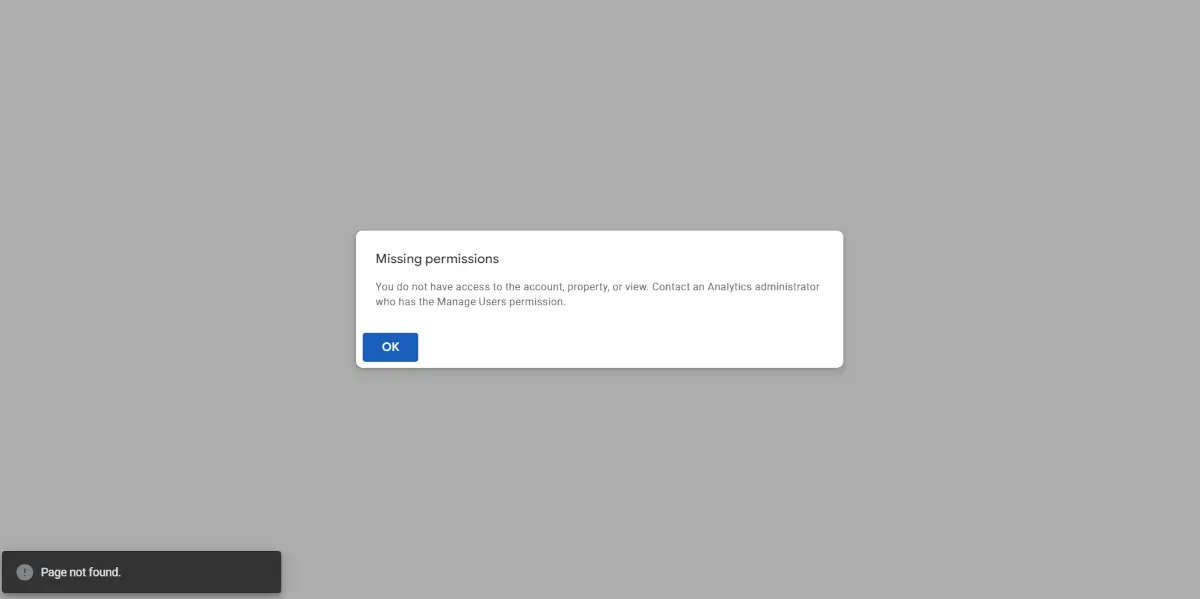
That was very weird because I am the sole administrator of the account. I couldn’t even access the Google Analytics website because it redirected me to the URL that returned the error.
Why Does This Error Occur?
After some digging around, I discovered that it might have been because I previously deleted all of my Analytics properties.
Someone said that it happened to them when they deleted the first property, and somehow Google Analytics couldn’t switch to the next one, throwing the “Missing permissions” error.
How to Fix “Missing Permissions” for Google Analytics
The solution is quite simple. Here’s what you need to do:
- Go to this Google Support page;
- Copy the “Admin” link mentioned there, or use this one directly;
- Open an Incognito/Private browser window where you don’t have any cache or cookies stored;
- Paste and open that link there;
- Log in to your Google Analytics account, which is the same as your Google account.
This should work.
Once there, I created a new property, and now I can access Google Analytics normally. I don’t have to use that link anymore, but you might have to, depending on your situation.
From what I understand, if you deleted your first property, unless you can restore it or maybe create a new one, you might have to continue using that link. So, it’s best to bookmark it.
Or, you could try bookmarking the link of an active property to try to access Google Analytics that way.
If you’ll try to see if you can log in normally in Google Analytics after this, you’ll have to clear your cache and cookies; otherwise, you’ll still get the error.
Credit
Now I have to give credit to the person who actually found this solution because they deserve it. I don’t think I would have found this solution myself.
Here’s the link to the Reddit post. If you use Reddit, give them some love and karma by upvoting the post.
That’s a Wrap
I hope this post has helped you out.
If you're interested in my web design services or free templates, want to collaborate, or just have something to say, feel free to shoot me a message.
