If you’re using Flameshot in Ubuntu 22.04 or Gnome 41+, you’ve probably encountered an issue where the GUI and editing tools won’t appear when taking a screenshot.
Even though the solution is simple and in plain sight, you might get confused and not figure it out, like many others who have posted this issue on Flameshot’s git.
I didn’t know what was going on either, so I did some research, which I’ll share with you.
How to Make the Flameshot GUI Appear when Taking a Screenshot in Ubuntu 22.04
Normally, when you take a screenshot with Flameshot, the GUI should appear. But now, a pop-up will appear instead, which looks like this:
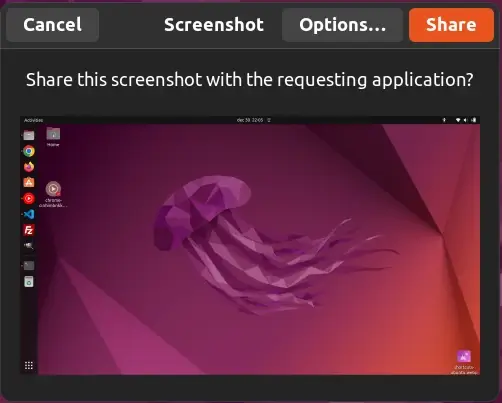
What you have to do to actually launch Flameshot is to click on the Share button from the pop-up. Then, the GUI will appear.
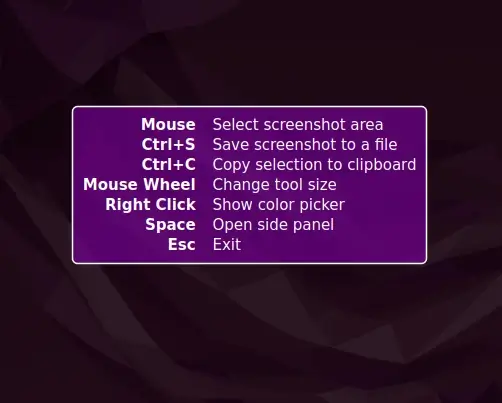
Why Is This Happening? Is It a Bug?
According to the Flameshot developers, no, it’s not a bug.
Apparently, this happens in Gnome 41+, and according to the developers, it’s not a bug in Gnome either— it’s intended behavior. And, from what I understand, it affects all screenshot apps, not only Flameshot.
Basically, they don’t want a third-party app to silently grab a user’s screen.
“Silently grabbing the screen contents without consent from the user is exactly what we don’t want random processes to do.”
Therefore, the user needs to give their consent by clicking on the Share button. Notice the text from that pop-up: “Share this screenshot with the requesting application?”.
It’s like on Windows when a pop-up appears, asking you if you allow a certain application to make changes to your computer. I think it’s based on the same principle.
Is There a Way to Bypass that Pop-up?
Not that I’m aware of.
The Flameshot devs say it’s nothing they can do, and that the Gnome devs should come up with another solution, but I don’t think they’re considering one at this point. It’s already been over a year.
I’m not bothered by it, but I can understand why some people might get annoyed by this feature.
The Flameshot devs along with other screenshot app developers are also tired of people complaining to them about it.
That’s a Wrap
I hope that this guide shed a light on what’s happening with Flameshot and the other screenshot apps.
If some info is outdated or incorrect, or you have anything to add, say or ask, please contact me via Twitter or email.