Impress your clients with modern, stunning, fully customizable website templates • Ad
While working with Laravel, you might get an error saying:
No input file specified.
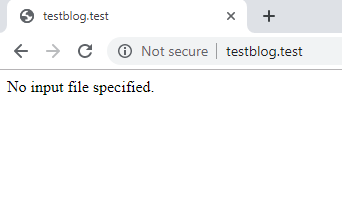
This only happened to me when I created a Laravel project before adding the proper data in the Homestead.yaml and hosts files.
Those files need editing if you’re using the Homestead environment.
The Fix
Luckily, there’s a simple fix for the “No input file specified” error.
All you have to do is to run vagrant provision in your terminal.
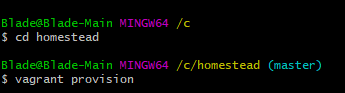
Make sure you have /homestead selected for this. Also, make sure that you properly edited the necessary files before running this.
Basically, vagrant provision will reload your projects, picking up any changes that might have occurred after Laravel was installed.
Running vagrant provision might work for other errors as well.
For example, sometimes I didn’t get the “No input file specified” error, but a “404 Page Not Found” error.
That’s a Wrap
I hope this post has helped you out.
If you're interested in my web design services or free templates, want to collaborate, or just have something to say, feel free to shoot me a message.
