Impress your clients with modern, stunning, fully customizable website templates • Ad
I don’t know about you, but I find the download bar in Chrome very annoying. I don’t know why, but it’s just annoying pinned there at the bottom.
I’m talking about this one:
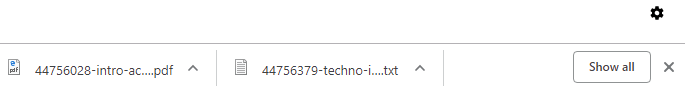
Despite many requests and complaints made by users – because I’m not the only one annoyed by it – Google still doesn’t want to implement a feature to disable the download bar in Chrome, or at least move it in another place somehow.
Luckily for us, there’s an add-on called Disable Download Bar.
All you have to do is install it and bye-bye download bar!
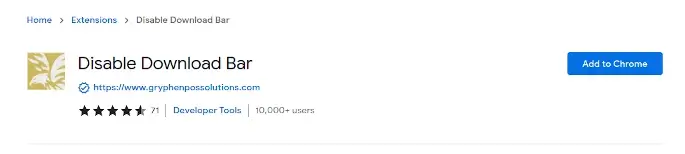
You can still easily access your downloaded files.
Just press CTRL-J (for Windows) or CMD-J (for macOS) on your keyboard and a Downloads tab will appear.

There, you can open your file or open the folder containing the file.
That’s a Wrap
I hope this post has helped you out.
If you're interested in my web design services or free templates, want to collaborate, or just have something to say, feel free to shoot me a message.
