Impress your clients with modern, stunning, fully customizable website templates • Ad
Google allows you to log in to multiple accounts simultaneously, but changing your default Google account is not as obvious, simple, and quick as it should be.
I think it’s a feature that needs to be implemented to improve the user experience because no one wants to do the solution I’m about to show you.
I mean, they should know by now that they have a user experience problem when there are between 10K-100K searches per month for this solution, with tons of guides and posts on their support forums.
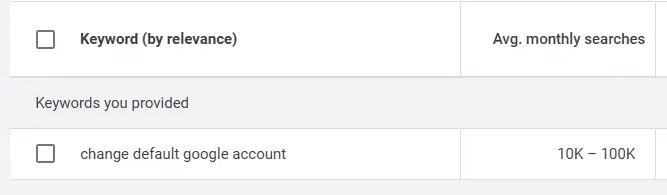
Change the Default Google Account on PC (Chrome + Other Browsers)
Follow these simple, yet annoying steps to change your default Google account:
Go to https://myaccount.google.com/ and click on your profile picture.
Click on Sign out of all accounts.
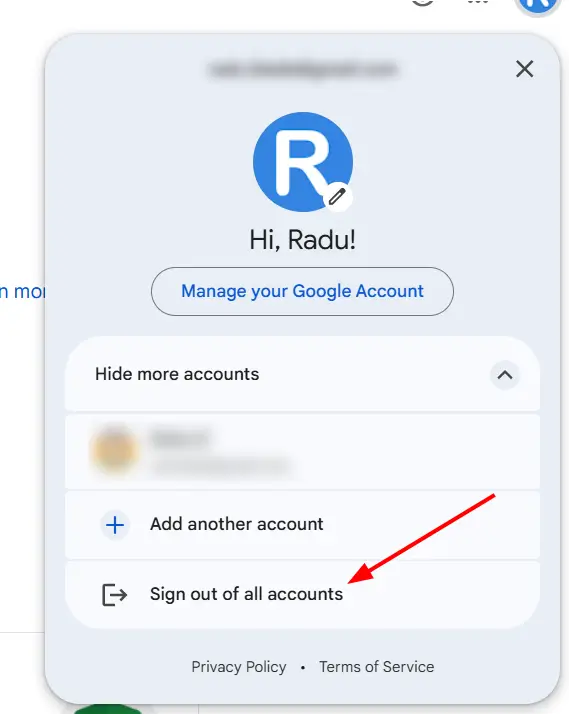
Now sign in with the account that you want to be your default Google account.
Then, sign in on your other accounts.
This solution is the same for Chrome and any other browser because, on PC, Google is just a website like any other. It’s not like on mobile where Google is an app with settings.
That’s a Wrap
I hope this post has helped you out.
If you're interested in my web design services or free templates, want to collaborate, or just have something to say, feel free to shoot me a message.
