Impress your clients with modern, stunning, fully customizable website templates • Ad
I know a lot of people started working from home because of the Covid-19 pandemic. A lot of them might keep it that way even after the pandemic is over or under control.
However, I’ve been working online, from home, for 9 years now. While it’s great and comfortable at so many levels, it can also cause health problems if things are not done right. I found that the hard way.
So, I’m going to tell you what I’ve experienced, and what changes I’ve made to improve my situation, so you can start doing it now before it’s too late.
What Health Issues I Started Having (That I Know Of)
Health issues like these can easily happen while working in an office, not just from home, but depending on what and where you work, the situation can be better for your physical health because:
- You’re more active. You get up more because you have to go to a meeting, talk to a colleague, go buy some coffee, and so on;
- Depending on the company that you work for, you might have a better and professional working environment: a better desk, a better chair, etc.
Anyway, I prefer butchering my health at home, as you’re about to find out. 😃
Back pain
One day, I started having serious lower back pain. I had back pain before, but not so serious and constant.
It was so bad that I couldn’t lift my left leg more than a few inches off the ground without feeling like someone’s stabbing me in the back. I was struggling to walk normally, without limping. It was scary.
I was almost certain that some serious damage was done, and that I needed surgery and whatnot.
I didn’t immediately go to a doctor because I didn’t want extra bad news, treatments, pills, ointments, potential surgery, and don’t know what. I already had and still have enough of those for the past several years.
I also didn’t have (still don’t) health insurance in case something big and costly, such as surgery, would have been required.
I know that this is not a good approach, and you shouldn’t do as I did.
Eventually, I would have definitely gone to see a doctor because the situation could only have gotten worse from that point, but, first, I wanted to see if there’s a chance I could remediate this with some changes in my day-to-day activity.
Fortunately, I managed to do it by following the advice that I’ll provide in the next sections.
Vision problems
Since misfortunes never come alone, I started developing vision problems in my right eye around the same time.
I started seeing blurry anything that wasn’t very close, especially text. This also started to cause headaches.
See, I’ve always been a sickly human being, and my vision was virtually the only thing that functioned properly. So, I was very bummed out when I noticed that it went to shit, too.
Anyway, unlike the back pain, I obviously didn’t think that this would go away on its own, no matter what I’d do. So, I went to the doctor.
The diagnosis was:
- Mixed astigmatism with accommodative spasm for my right eye;
- Mixed astigmatism for my left eye, even though I don’t notice a problem with it, but the doctor knows best. She prescribed smaller diopters for it, though.
Now, according to the Mayo Clinic, it seems that astigmatism isn’t caused by reading or staying too close to screens and stuff like that.
Astigmatism isn’t caused or made worse by reading in poor light, sitting too close to the television or squinting.
But, it seems that the accommodative spasm is associated with that.
So, now I’m wearing glasses, and my vision is much better.
I don’t like wearing the glasses, though. I feel uncomfortable, and they are another thing that I have to worry about – clean them, don’t drop them, don’t touch the lenses, push them up all the time, don’t fall asleep with them… 😦
My Mistakes + Do’s and Don’ts to Prevent Health Issues While Working from Home
1. Get a simple desk, preferably height-adjustable
Having a crappy desk is one of the causes of my back pain.
I had it since I was a teenager, and I didn’t bother to buy another one, mainly because of the hassle.
I needed to find someone to take it out, then find someone else to carry the new one in. I hate stuff like that. I also live on the 6th floor of an apartment building, which makes it worse because not everything fits in an elevator.
Anyway, I digress.
My desk looked similar to the one from the below image.

You see those two stands (I don’t know what to call them) on top of it? One on the right and one on the left? That’s what my desk had, and the space between them was quite small for a big monitor.
So, for many years, I kept my laptop in that space, and I put my monitor on the left stand.
Now, that meant I stood diagonally toward the desk, to face the monitor. I adjusted the chair, keyboard, and myself to sit perpendicular and center-aligned to the monitor. It sounds stupid, I know.
After the serious back pain set it and scared the crap out of me, I removed my laptop and squeezed in my monitor between the two stands as far as possible.
Now, I was sitting perpendicular and at the center of the desk and monitor, as a normal person would 😃. I couldn’t use my laptop there, though. 😞
So, advice number one – don’t buy a desk with stands on top of it. You never know when you’ll get a big monitor that doesn’t fit properly between them.
And there’s another thing – the length of the keyboard drawer, which is the thingy that you pull from under the desk where the keyboard sits.
I’ll show you a rudimentary example using another image of a desk. Perhaps, the desk in the image is not how I present it because of the angle from which the photo was taken, but I’ll just use it to make a point.
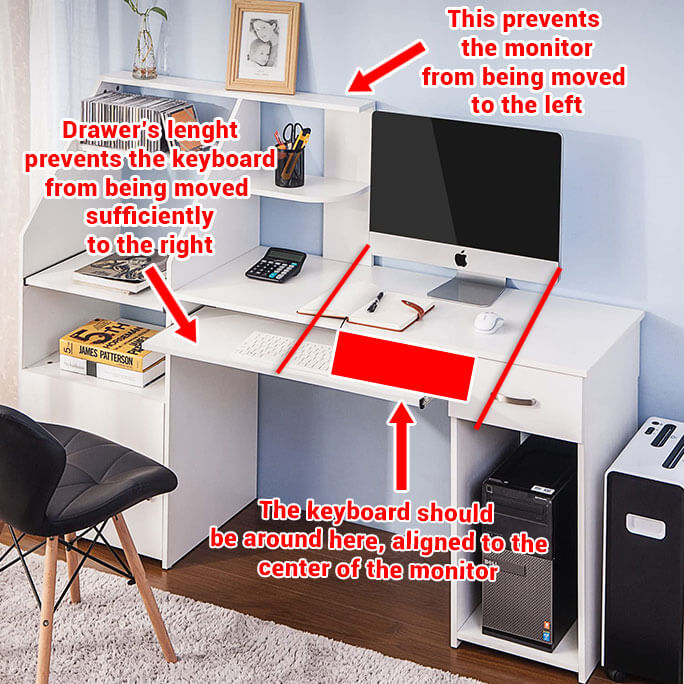
As you can see from the image, the monitor is pushed to the right by that stand, and you can’t move the keyboard to be at the center of the monitor because the drawer is too short.
So, you’ll end up with the keyboard too far on the left from the monitor, forcing you to turn your head and body, causing pain over time.
You also need to take the mouse into consideration, which usually sits on the right side of the keyboard, if you’re right-handed. That will push the keyboard further to the left.
Or, you could add the mouse on the desk itself, as you see in the image, but that’s pretty annoying if you ask me, especially if you have a wired mouse, and you want to play a game or something.
That was kind of the case with my desk, too.
So, advice number two – get a desk with a keyboard drawer that covers its whole length. Or, better yet, get a desk without a keyboard drawer, as I did.
In conclusion, choose something nice and simple as this:

Or, you could go with something even more simple, like this:

Simple desks are also light, which means that they are easy to handle and carry.
Advice number three would be to get a height-adjustable desk, especially if your chair has arms that can’t be adjusted or removed.
I’m very, very happy that I made the decision to buy a height-adjustable desk because I can raise it enough so that my chair’s arms can go under it. Otherwise, I’d have to stay too far from the desk.
With a fixed-height desk, you’ll either have to lower or elevate the chair too much, affecting your posture.
2. Get a good and adjustable office chair
I screwed it up with the chair, too.
I used to have a swivel chair with adjustable height, but I replaced it because of a silly reason. 😃
So, I initially replaced with one that didn’t rotate, didn’t adjust, didn’t do anything. It was comfy, and it allowed me to have a proper posture at the desk, but it was still no bueno.
So, I recommend that you get a swivel chair with at least:
- Adjustable height. I think that’s the default for all;
- Adjustable arms.
I like having a chair with arms, but it sucks if you can’t adjust them. Your hands might end up being positioned either too low or too high, which can cause discomfort and problems.
I also recommend getting a Mesh chair because they have good ventilation.
Leather, artificial leather, or fabric chairs accumulate heat, and you’ll get very sweaty during hot, summer days, or even in the winter if you crank the heat up until it feels like hell.
I had one of those chairs, so I know firsthand how it is.
So, you should buy an ergonomic, mesh chair, like this one:

It’s important to check the seat’s size, especially the length. Some have long seats that can affect your posture.
From what research I’ve done, and as you can see from the next section’s image, your back should be stuck to the chair’s backrest while having 2-4 inches (5-10 centimeters) of space between the back of your calves and front of the seat, to maintain good blood circulation.
3. Sit correctly at the desk
You have a good desk and chair. Great! Now you need to find out how to sit properly.
I’ll leave professionals to tell you how to do that, so read this article from the Mayo Clinic. I’ll grab the image for you, though.
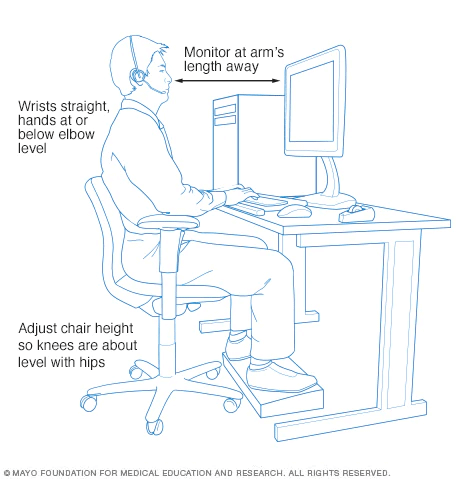
Image from Mayo Clinic
I think that I’m handling that pretty well, even though it’s not that comfortable. I mean, your body will definitely feel better, but I don’t get that comfy feeling. I’d be like this if it wouldn’t be a problem:

What I frequently find myself doing, though, is crossing my legs and pulling them underneath the chair; strangling them, basically.
I correct myself, but then, after 5 minutes, I’m doing it again! I can’t get rid of that habit for the life of me.
4. Get a mount for the monitor if needed
According to the article from the Mayo Clinic:
The top of the screen should be at or slightly below eye level. If you wear bifocals, lower the monitor an additional 1 to 2 inches for more comfortable viewing.
So, if your monitor is not positioned properly on your desk, you should definitely buy a mount and adjust the position. Otherwise, you’ll get neck pain. I know because I looked up at it for years. 😃

5. Take breaks often and get up from the desk
I sucked at this badly. I used to work 10, 12, or even 16 hours without taking breaks, except for eating and going to the bathroom. Year after year.
My back felt like it was cemented every time I got up.
No doubt that this is the main cause for my above-mentioned health issues.
Fortunately, I changed this bad habit in the last several months, and the improvements are noticeable.
How often should you get up from your desk
There’s so much contradictory information about how often you should get up from your desk. It’s shocking.
Some say every hour, some say every 15 minutes, some say every 30 minutes. There are others who say that you should only sit for 15 minutes per hour. Others say that you should only sit for 30 minutes per hour. 😢
You won’t be able to finish anything in a day in that rhythm. At least not efficiently. Might as well look for a job that doesn’t require sitting.
So, before everyone started contradicting themselves, I think it was recommended to get up every hour for about 10 minutes or more. More is better, of course.
I stuck with the one-hour recommendation. I’ll let you do the research or ask a doctor what’s best for you.
The one-hour recommendation is also backed up by the Smart Band that I bought. It’s inexpensive and does a good job.
It has an Idle/Sedentariness alert function which notifies you with soft vibrations that an hour has passed since you were active.
You could try other methods, such as using an app on your phone, but I think that a Smart Band or Smartwatch is the most efficient way to be notified.
Regardless of how you do it, the idea is to get up often and move around. Play with your pet if it’s not a cobra or something like that, do some small chores, and so on.
Make sure you also get some natural light during the day because it’s good for your eyes. Look out the window, get out on the balcony or patio if you live in a house.
It’s really annoying, though, to get up every hour. Time goes by so fast, especially when you enjoy your work. One hour feels like 20 minutes. I feel like I just sat down but now I have to get up again.
And it always catches me in the middle of something. I’m always in the middle of a paragraph on my blog, or I’m trying to fix something, and so on. And if I get up, I lose my train of thought and whatever ideas I had.
One time, the smart band alerted me to get up, and I just took it off and threw it on the desk. I got so pissed off.
Nonetheless, I try my best to stick to the one-hour recommendation. I succeed, like, 80% of the time.
Exercising is better
If you feel like it, you should do some basic exercises when getting up because it helps more than walking around, especially if you sit a lot, like me.
I think that exercising helped with my back pain, too, even if it hurt while doing it. And if it has helped, reason dictates that it can also prevent, in this case.
I hate exercising, though. 😃 I just do it out of necessity and fear.
I know that many people, especially those that like exercising, get pumped and feel energized after doing it. And that’s true because when you exercise, the body releases endorphins, which trigger positive feelings.
Unfortunately, that doesn’t happen in my case. I think that endorphins have a reverse effect on me. 😃
Many times, after exercising, I don’t only feel physically tired but psychologically as well. I don’t feel like working anymore, or watching a movie, or playing a game… nothing. It just sucks all the fun out of me.
But if I want to keep doing what I do, and not walk with a cane before I’m 40, I have no option.
6. Beware of laptop
Being portable, it’s tempting to take your laptop and work on your bed, sofa, washing machine, or whatever.
But, I think that’s worse than sitting in a chair, at least from what I’ve experienced recently.
I’m not a laptop type of guy, but recently, I switched from Windows 10 to Ubuntu on my laptop.
That made me like my laptop more. I don’t know if it’s because I got a new shiny thing to play with, or I’m actually enjoying working on a laptop now.
Regardless, one of the very first things that I did is to jump on my bed with it to do some work there. 😃
I tried to find a good posture, like I was sitting in my chair. So, I sat on my butt with my back against the wall. I tried to keep my back in a straight position, but the lower back was still arching.
Lo and behold, not even one hour had passed, and my lower back was telling me that it’s about to go ugly on me.
I started getting some sharp but low pain that lasted for a couple of days after that.
Of course, this might not happen to you if you don’t have a history of back pain. But if it was a decent position, my back wouldn’t hurt at all, regardless.
For example, it doesn’t hurt now, while I’m sitting in my chair and writing this post. This means that it’s comfortable with this position for now. Otherwise, it will let me know because it’s already butchered and sensitive.
See, my point is that if something doesn’t cause you pain now, it doesn’t mean it’s not causing damage that might result in pain in the future.
So, my advice is to work at a desk even if you’re working on your laptop.
If you still want to work in bed, for example, at least buy a laptop table.

This will allow you to move/squirm your body frequently because you don’t have the laptop on your legs to worry about.
7. Get screen glasses
I recommend seeing an ophthalmologist before wearing such glasses. They might not be good for your eyes for whatever reason. You never know. Better safe than sorry!
I recommend buying screen glasses with anti-reflective and blue light filtering properties, even if you don’t have vision problems.
My ophthalmologist said I needed this, too, since I’m looking at screens all day.
This type of glasses is not for correcting vision problems; they don’t have diopter lenses.
Alternative
Nowadays, most monitors, phones, tablets, and laptops provide an option for blue light filtering. You can use that.
I don’t know if that’s better than glasses, though.
Also, you’ll lack the anti-reflective property.
8. Use dark mode everywhere
Set dark mode wherever possible – on your operating system (Windows, macOS, etc.), browser, apps, and so on.
That bright light that’s amplified from white backgrounds is not good for your eyes, especially if you’re looking at the screen during the night without another source of light around you.
You probably even felt some eye pain when it was dark around you, and you opened up an app or website that’s using a white background. It’s even worse when using big monitors. I feel like my retina’s burning.
If you’re on Windows 10, when you set dark mode from its settings, Chrome – and probably other browsers – will inherit that option, and it will go in dark mode, too.
Moreover, some have set up a dark mode version for their websites, which gets activated when the browser is set on dark mode.
So, you set the dark mode in Windows 10, and a dark mode chain reaction starts. Easy!
Chrome can also force dark mode on websites that don’t have a dark mode version available.
Here’s what you need to do:
- Type
chrome://flagsin the address bar; - Type “dark mode” in the search bar;
- Select Enabled for Force Dark Mode for Web Contents.
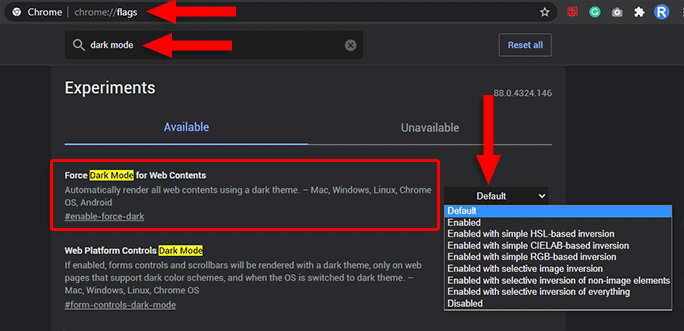
Note that some websites’ design/colors might look broken and weird after enabling this option.
If you’re using Ubuntu, that’s what you need to do to enable dark mode in Chrome. It doesn’t work automatically, as it does on Windows 10.
Summary
It’s a big post, so here’s a summary to put things into perspective:
- Get a simple, height-adjustable desk without stands on top of it. If the desk has a keyboard drawer, make sure it covers its whole length;
- Get a good and fully adjustable chair. I recommend an ergonomic, mesh chair;
- Sit correctly at the desk;
- If needed, get a mount for your monitor to adjust its position properly;
- Take breaks often and get up from your desk. You shouldn’t sit more than an hour;
- Do some exercising when you take breaks;
- Sit at a desk even if you use a laptop;
- Get screen glasses with anti-reflective and blue light filtering properties;
- Turn on dark mode everywhere – browser, apps, etc.
Conclusion
Working from home provides a great deal of psychological and physical comfort, at least for me.
But too much physical comfort, along with bad habits and an improper working environment can cause some nasty health issues, especially if you are the type that’s prone to quickly develop all sorts of health problems, as I am.
So, you have to do whatever you can, as soon as possible, to avoid health problems that can turn a beautiful privilege like working from home, doing what you love, into a nightmare.
I hope this post has helped you out.
If you're interested in my web design services or free templates, want to collaborate, or just have something to say, feel free to shoot me a message.
