All my emails in Google Workspace’s Gmail were marked as important, which was annoying. Not everything’s important.
So, I did what should have normally worked, which is to disable that feature in “Settings > Inbox > Importance markers > Don’t use my past actions to predict which messages are important”.
But, to my surprise, it didn’t work!
So, after I checked all the settings to make sure that I’m not missing something, I contacted support.
After asking me a bunch of questions and making sure that my settings are in order, he didn’t know what could actually cause this.
So, he provided me with a workaround, which I’ll share with you in this post.
Fix Google Workspace Gmail Marks All Emails as Important
The workaround provided by the support rep consists of creating a simple filter.
This is what you have to do.
Step 1
Go to Settings > Filters and Blocked Addresses.
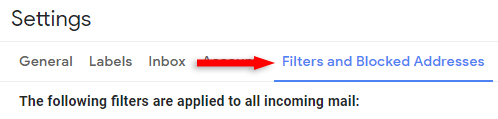
Step 2
Click the Create a new filter link.
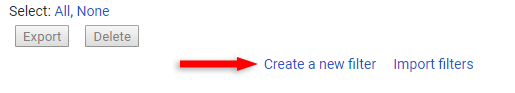
Step 3
In the To field, add the email addresses that you want to prevent from getting emails marked as important.
If you have more than one (e.g. your main one and aliases), then separate them by using OR.
Example:
main-email@domain.com OR alias1@domain.com OR alias2@domain.com
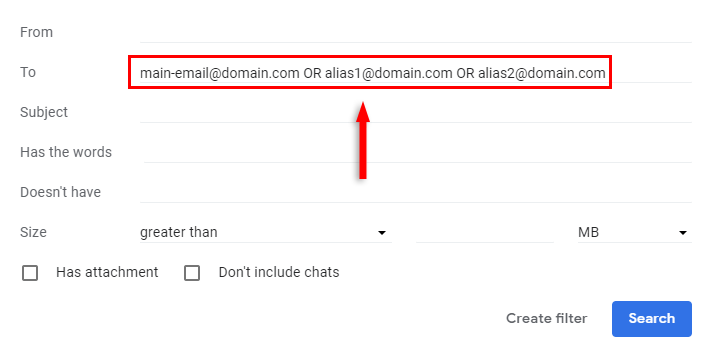
After you added the email addresses that you want, click Create filter.
Step 4
Check the Never mark it as important box, then click the Create filter button.

Your filter should appear like this:
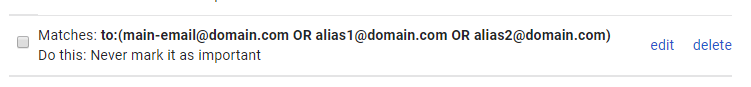
That’s it!
Now, the emails that you receive shouldn’t be marked as important for the selected email addresses.
That’s a Wrap
Hope this guide helped you out and stopped Google Workspace’s Gmail from marking all of your emails as important.
If some info is outdated or incorrect, or you have anything to add, say or ask, please contact me via Twitter or email.